Occasionally I meet a person in ministry who voices a desire for personal and office organization, that time used in preparation for Bible teaching and preaching would be more efficient. I will suggest to you an easy-to-use filing and index system I’ve used for nearly 20 years.
Consider first how many publications (both electronic and paper) are used widely by anyone who is a serious student of the Bible, Sunday School teacher, missionary, or pastor. Now and then we read a periodical, an article or have some other documents to file that contain some insight, illustration or principle or perhaps we take some sermon notes that we desire to be put away for easy retrieval. Let me show you what to do with these documents.
First, you will need:1) A file cabinet. Think 4-drawer, because over time, your files will grow. I have one two-drawer cabinet that pulls drawers out horizontally. It holds the equivalent of one traditional four-drawer cabinet.
[i] This fits snugly against a wall and does not just out into the room.
2) Hanging and Manila File folders. I suggest using hanging folders to contain traditional file folders, as this will allow the management of the actual files more efficiently. You will need 76 manila folders, one for each book of the Bible, plus one each for:
o OT, General
o Law
o History
o Wisdom Literature
o Prophets
o NT, General
o Gospels
o Acts
o Pauline Epistles
o Other Epistles
[ii]Use Left-cut folders for the “generalist” headings (above) and Right-cut folders for the actual Bible books themselves (see below). Right-cut folders can be used to contain even more specific files, such as series publications (
Reformed Perspective Magazine, for example, occasionally publishes articles in multiple parts).
When you begin to drop documents into the files, turning the pages horizontal for placement in the appropriate folder, make certain any staples are in the top-right corner, for easy maneuverability as content grows.
Next, mark the document you are filing with the title and the Bible reference in the top-right corner (by the staple, if any) so it can be viewed at a glance. It can be simple as “Were The Days of Creation Literal 24-Hour Periods?” and “Genesis 1:1-2:7” (if that is where you are filing the document). Write the reference on the top-right corner, near the staple so you can search through documents without removing each completely from the file.
This is the most simplistic filing system, and will work well with very little maintenance.
I’ve used a more complicated system that allows cross referencing, both across Biblical references, but also incorporates a topical system. In order to do this, I use a coding system, as follows:
o OT, General: OT Gen
o Law: BL
§ BL-Gen
§ BL-Ex
§ BL-Lev
§ BL-Nu
§ BL-De
[iii]o History: BH
§ BH-Josh
§ BH-Judges
§ BH-Ruth
§ BH-1 Sam
§ BH-2 Sam
§ BH-1 Ki
§ BH-2 Ki
§ BH-1 Chron
§ BH-2 Chron
§ BH-Ezra
§ BH-Neh
§ BH-Esth
o Wisdom Literature: BW
§ BW-Job
§ BW-Ps
§ BW-Prov
§ BW-Eccl
§ BW-Song
o Prophets: BP
§ BP-Is
§ BP-Jer
§ BP-Lam
§ BP-Ezek
§ BP-Dan
§ BP-Hos
§ BP-Joel
§ BP-Amos
§ Etc.
o NT, General: NT, Gen
o Gospels: BG
§ BG-Mt
§ BG-Mk
§ BG-Lk
§ BG-Jn
o Acts: Acts
o Pauline Epistles: BE
§ BE-Ro
§ BE-1 Cor
§ BE-2 Cor
§ Etc.
o Other Epistles: BO
§ BO-Heb
§ BO-Jas
§ BO-1 Pe
§ Etc.
When I mark a document for filing, I use a code like this: "BL-Gen 1:1-2:7."
This code comes in handy. Let’s say that the document I filed also contains cross references for Genesis 1:1 to Ps 102:25; Is 40:21; John 1:1, 2. Well, that’s where you kick the whole project up a notch and create an index, which can be managed in three forms, depending on your style. Two are very “old school" (your grandaddy or daddy may have used something like this):
INDEX CARDS:The first is an index-card system, where you dedicate one card for each subdivision, as described above. From experience, you will basically be dedicating one card for every verse of scripture, which calls for a whole separate filing system in and of itself. This style also allows you to file shorter quotes and references without placing the entire work in your file. Let’s say you are reading a book and that book describes a Bible passage. On your card for that reference, you can record the bibliographical information, for example. Or perhaps you read a blog that was helpful, so you print it out, mark it, file it, and record it on your card for quick reference. This system is also great for filing quotes by scripture passage.
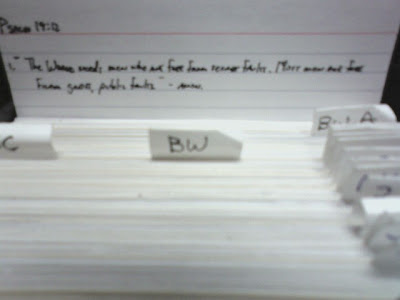
NOTEBOOK:
Here you will dedicate a page of loose-leaf paper for each division as described above and record the information similarly. The photo below shows a page dedicated to the Gospel of John (BG-Jn), with columns labeled as follows:
Cross Reference
Month
Day
Year
Page
No. of Clippings
Evaluation
Chapter
Verse
Notes (for titles or descriptive terms)

Feel free to make columns that work for you. I am in process of moving my notebook over into my . . .
DATABASE:You may create a database divided accordingly and record the information as appropriate. The database version allows you to add columns to include author name and use the organization features to keep your bible references in numerical order. This is more difficult to do on paper. Also, instead of printing out web pages, you can copy and paste web links right into your database for easy retrieval! Can you find my libary books in the cross references?


So, let’s return to your document filed under BL-Gen 1:1-2:7. To manage cross references, you will go to the appropriate card or page or database for the cross reference and make an entry. For a Psalm card, page, or database you may start a new line that reads “102:25” then “Were The Days of Creation Literal 24-Hour Periods?” then “see BL-Gen 1:1-2:7.” Next time you are studying that passage, you will refer to your page or card and will see that note and you will discover an article you filed a long time ago!
I’ve personally combined both the index cards with the electronic database version.
I pray this gets you off to a great start of a lifetime of organization!
************
[i] My entire filing system (which has run out of room and needs to expand) would fill two entire traditional four-drawer cabinets. I am only showing you a system for keeping Bible files, which is only a portion of an entire topical system, that I may give some tips on later.
[ii] You may want an additional folder for “Bible, General” as part of this system, but it should actually be in a topical system.
[iii] BL stands for “Bible, Law.” The “Bible”, or “B” designation becomes obviously necessary when considering the topical system.


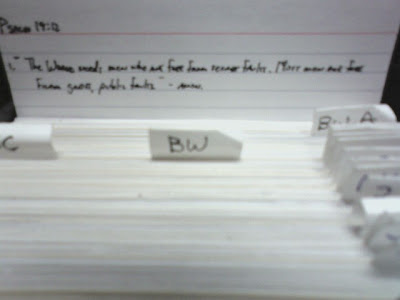


 So, let’s return to your document filed under BL-Gen 1:1-2:7. To manage cross references, you will go to the appropriate card or page or database for the cross reference and make an entry. For a Psalm card, page, or database you may start a new line that reads “102:25” then “Were The Days of Creation Literal 24-Hour Periods?” then “see BL-Gen 1:1-2:7.” Next time you are studying that passage, you will refer to your page or card and will see that note and you will discover an article you filed a long time ago!
So, let’s return to your document filed under BL-Gen 1:1-2:7. To manage cross references, you will go to the appropriate card or page or database for the cross reference and make an entry. For a Psalm card, page, or database you may start a new line that reads “102:25” then “Were The Days of Creation Literal 24-Hour Periods?” then “see BL-Gen 1:1-2:7.” Next time you are studying that passage, you will refer to your page or card and will see that note and you will discover an article you filed a long time ago!